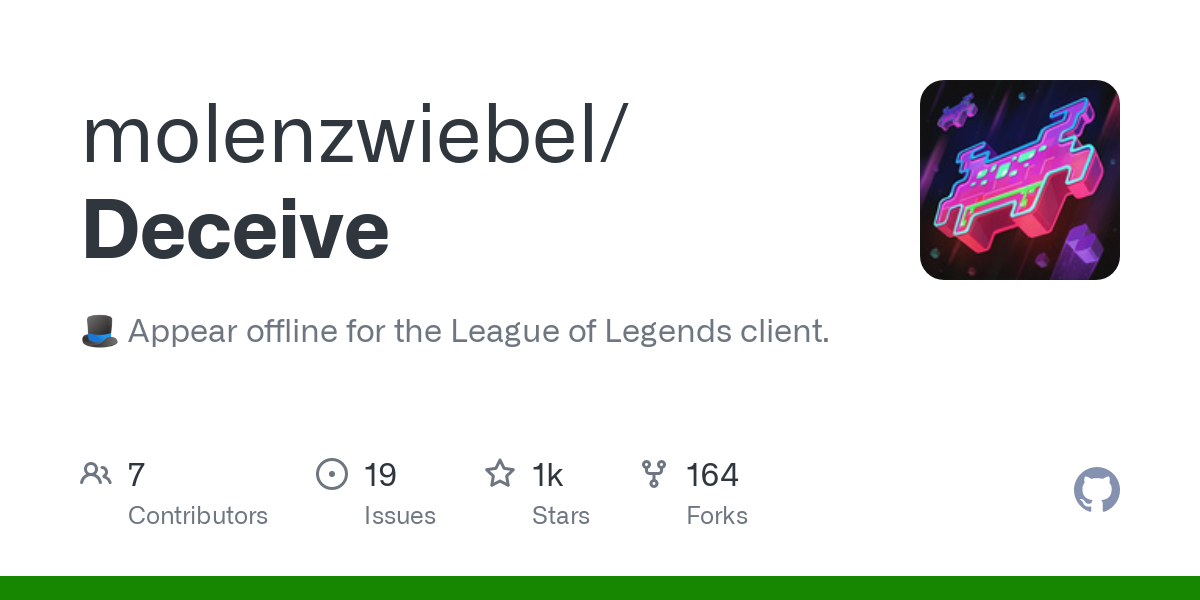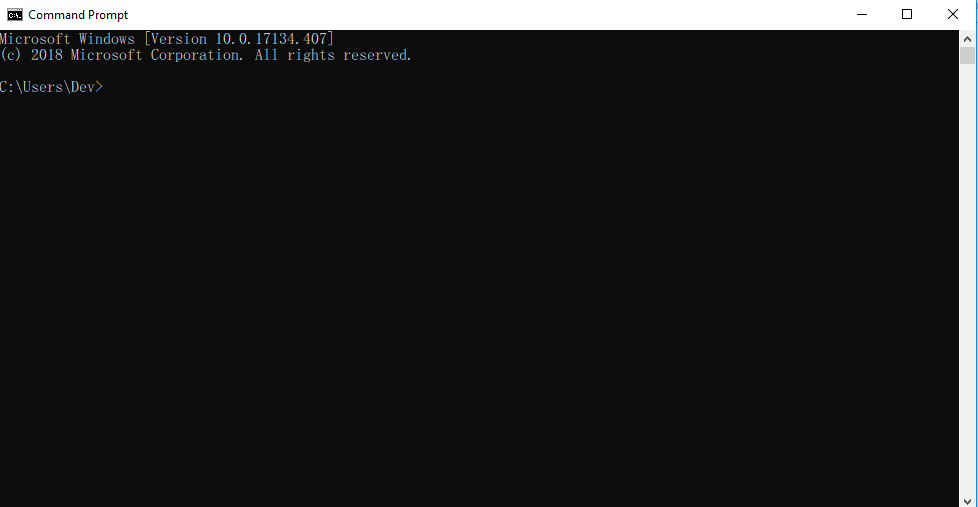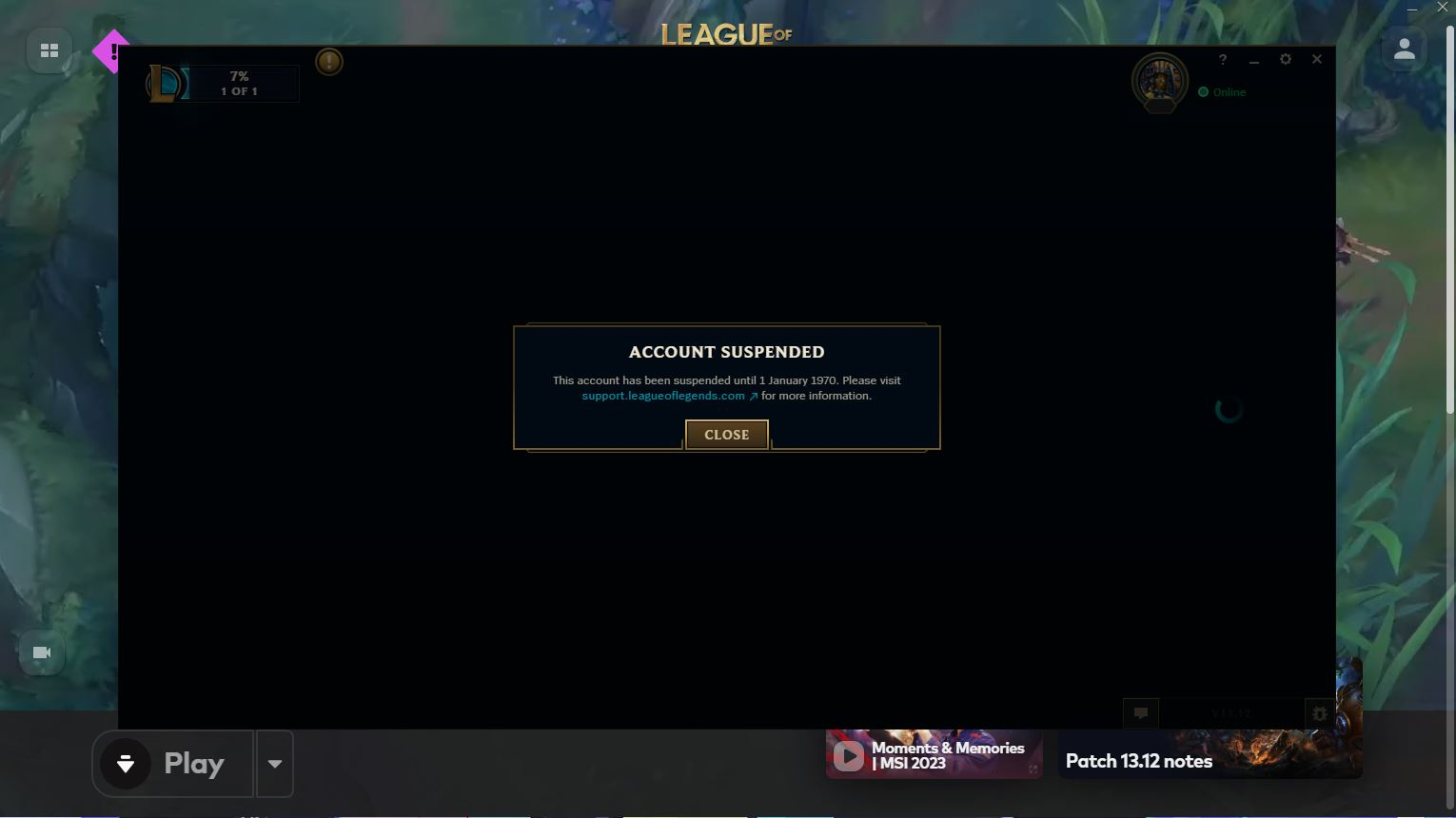Offline mode, is a service that League of Legends doesn’t officially provide as it is impossible to be in-game or online on the client without being visible to your friend list if you look for an option from the League of Legends client. Yet there are 2 viable options for everyone to use!
What is Offline Mode
- When you enable offline mode, people on your friend list are unable to see your status such as ‘’online’’,’’ in-game’’,’’ in champion select’’. They only see that you are ‘’offline’’.
- Keep in mind that they still can check whether you are in the game or not through platforms such as op.gg.
Benefits of Offline Mode in LoL
- With offline mode enabled, you can enjoy a gaming session without your friends seeing you play and focus on the wins.
- For players who are interested in purchasing a boosting service, offline mode secures your accounts privacy and with the invisibility, you can enjoy such services without a worry in your mind!
How to Appear Offline in League of Legends
There are 2 different approaches that work great for Windows users, the first one is;
Deceive
Deceive is a third-party program that is downloadable for all Windows users.
- It gets an update after every patch to work properly, therefore it’s not usable for a day or two after a patch in League of Legends.
- Deceive allows you to appear offline in League of Legends, VALORANT and Legends of Runeterra without any loss of functionality.
- Unlike the alternative, with Deceive you still can access your chat and chat with your friends meanwhile not being visible and having your status as ‘’offline’’.
How to Use Deceive in LoL
- Head to releases on GitHub to download the latest version.
- The first time you launch Deceive, you will be able to choose which game to launch and whether to remember that decision.
- After you launch the League of Legends client, you will get a message saying Deceive Active! That means Deceive is working!
- To disable it, simply right-click the Deceive Icon on the taskbar and change the status.
Advantages
- Really easy-to-use design, with no complications.
- The only go-to for players who want to access chat while not being seen.
- You can use it for other Riot Games releases, not just League of Legends.
- You still can invite friends to your lobby, but your friends can’t do the same.
- You can talk in lobbies/champion/agent select.
Disadvantages
- Third-party application, Riot has stated that it’s not bannable, yet that can change at any time as the developers of deceive say.
- After every patch, deceive gets disabled for a while.
Disabling The Chat in League of Legends
You do not want to use a third-party application just in case? Say no more! This command from CMD only disables the connection between your computer and League of Legends chat and therefore has absolutely no risk!
How to Prompt to Disable the Chat in LoL?
- Open Command Prompt (CMD) as Admin.
- Copy and paste : netsh advfirewall firewall add rule name=”lolchat” dir=out remoteport=5223 protocol=TCP action=block
- Log in to LoL Client, and you wont be able to access the chat section.
To Enable Chat
- Open Command Prompt (CMD) as Admin
- Copy and paste: netsh advfirewall firewall delete rule name=”lolchat”
- Log into LoL Client, and you will have the chat enabled.
Advantages
- Unlike its alternative third-party program, has absolutely no risk.
Disadvantages
- Compared to Deceive, it’s not easy to use.
- It makes you lose your access to chat completely, unlike Deceive.
- You lose access to the message section in champion select and in lobbies.
- Might cause bugs and struggles while re-enabling the chat
Can I Appear Offline with a Mac?
Unfortunately, both of the options stated above don’t work on Apple computers.
Is Offline Mode Bannable
- Currently, Deceive is %100 secure and has absolutely no ban risk. Yet as the developers stated, that can be changed anytime depending on Riot’s policies.
- On the other hand, CMD command and disabling chat have no potential of being bannable.
Conclusion
Offline Mode can be used for many different player intent in League of Legends. Make sure to follow the updates in Riot’s policy for the safety of your account. Have comfortable games with offline mode while your friend list doesn’t see that you are active and enjoy your gaming experience while focusing on winning!