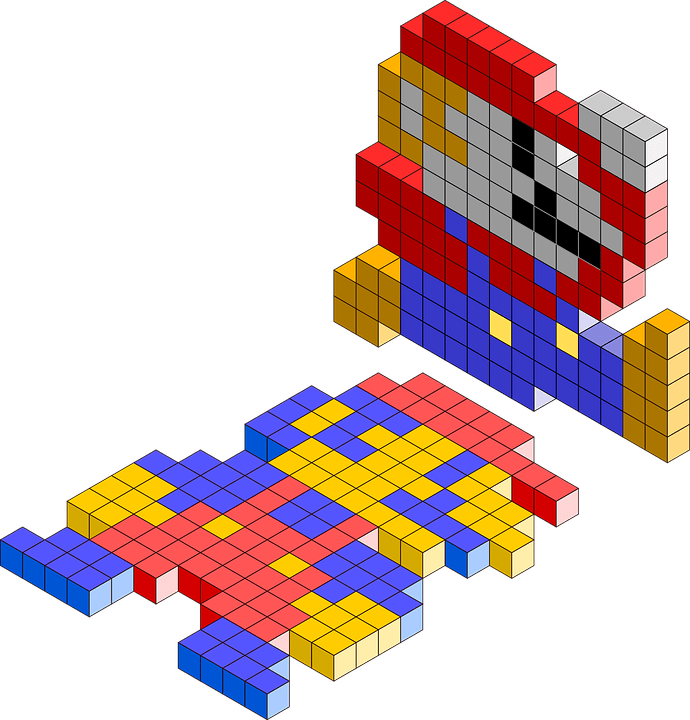Retro gaming is one of the trends in 2017. Despite the fact that the market is overwhelmed by thousands of modern qualitative video games and their remakes, people go back to playing console games more often. All-time favorite Pokemon, Super Mario, and Dragon Ball Z conquer the hearts of amateur and professional gamers again. Want to play retro games too? We know how to do it.
To tell you the truth, playing console games having modern devices like smartphone, laptop, and PC is an easy thing. All you have to do is a couple of downloads. First of all, you will need an emulator. There are several emulators for Nintendo DS. For Windows users, we recommend choosing DESMUME, IDeaS, or DSemu emulators. They have pretty simple requirements and do not take a lot of processing memory on your PC. But you can’t play games without actual game files.
Keep reading to get to know where to find ROMs and how to run everything together on your computer.
How Does It Work: DESMUME Emulator Download
Now when you’ve downloaded the emulator, you need the games. Game files or DESMUME roms download files can be found on the same website as the emulator. Go to the website, open ROMs bar and pick DESMUME in the list. Choose the games to play and click on «Download».
The website offers an incredible selection of all existing versions of your favorite childhood games like:
- Pokemon – Black Version;
- Pokemon Diamond;
- Mario Kart;
- Super Mario;
- Madagascar;
- Ultimate Spider-Man;
- Dragon Ball Z;
- Tony Hawk’s American Skateland;
- Pokemon – White Version, etc.
We recommend scrolling through the games and downloading all you want at a time. What’s next?
On your computer, create a new folder to keep Nintendo DS files separately from others. Open up a DESMUME file and run it. Navigate to the folder where you’ve placed all the files and open the emulator one more time by double-clicking. It may take a couple of minutes to start.
You can also configure the setting to make the gaming more convenient for yourself. Use a «Config» bar to change the control buttons or to change the quality of the video. Of course, these games are not of the same quality as GTA or FIFA. Still, the quality will be pretty good. We don’t recommend stretching out the game window if you don’t want the quality to decrease.
You can also download DESMUME files for Linux and Mac OS X systems from the website mentioned above. But if you want to play Super Mario or something like this on your smartphone, the installation process will differ a little bit. You have to go to a Play Store and download the emulator in the form of application. Then, open the browser and find your favorite ROM files to install. That’s all.
Hopefully, this information was useful enough for you, so that you can play your favorite games from the 90s without old-fashioned console or cartridges.